Sql Server Admin
Advertisement
Navicat Essentials for SQL Server (Windows) - SQL Server GUI tool - MS SQL management v.10.0.8
Navicat is an ideal solution for SQL Server administration and development.
Advertisement
Navicat - The World's best SQL Server GUI tool - MS SQL management v.10.0.3
Navicat is an ideal solution for SQL Server administration and development.
Navicat for SQL Server Database Client for Mac OS X - Compatible with Mac OS X Snow Leopard! v.10.0.0
Navicat is an ideal solution for SQL Server administration and development.

Paradox to MS SQL Server Conversion Software
Transfer tables from Paradox to MS SQL Server databases. Importing and exporting can be done without SQL knowledge. This program is designed for Paradox 5 databases. Higher versions of Paradox databases can be saved as 5 and used with this program.
Navicat for SQL Server v.10.0.8
Navicat for SQL Server is a database administration and development tool for Microsoft SQL Server. It supports most of the latest features including Trigger, Function, View and others.
MyLittleAdmin for SQL Server 2005 v.3.1
myLittleAdmin for SQL Server 2005 is the first web-based management tool specially designed for MS SQL Server 2005.
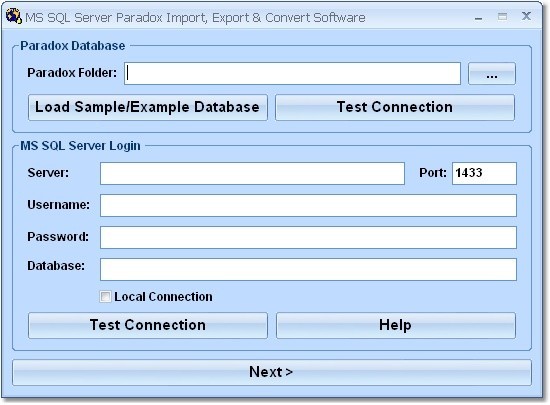
MS SQL Server Paradox Import, Export & Convert Software v.7.0
This software offers a solution to users who want to transfer tables between MS SQL Server and Paradox databases.
Recovery For SQL Server v.5.0
Sometimes, SQL users face critical situation of corruption that occurs anytime due to unexpected reasons. Corruption destroys all the important information. At that time use SQL Server Recovery tool that performs Recovery for SQL Server process.
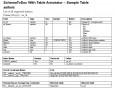
SchemaToDoc for SQL Server and Oracle
Document SQL Server and Oracle Databases. SchemaToDoc Enterprise Edition exports database metadata to easy-to-read Word or HTML files. Documents Primary Keys, Field Information (type, size, defaults, nullable), Indexes, Check Constraints, Comments,
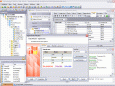
EMS SQL Manager 2005 for SQL Server
EMS SQL Manager for SQL Server is a powerful graphical tool for SQL Server administration and development. SQL Manager 2005 works with any SQL Server versions from 7 to 2005 and supports all of the latest SQL Server features including new SQL Server 2005
QueryToDoc for SQL Server and Oracle
Use QueryToDoc to export SQL Server and Oracle query results to a Word, Excel, HTML, or CSV file. Write a SQL query against a SQL Server or Oracle database, view the results, and then automatically export the query results to a Word, Excel, HTML, or CSV